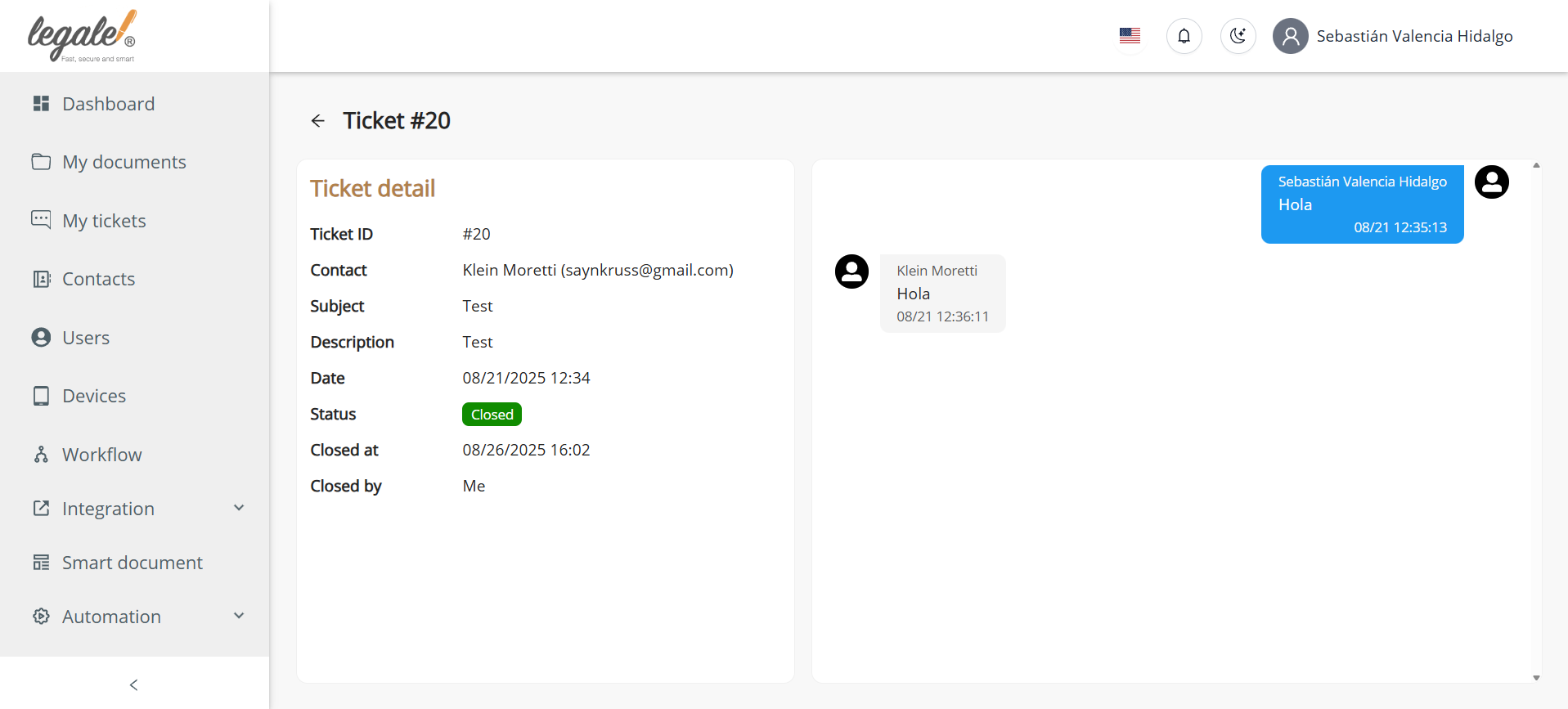What is My Tickets? #
The My Tickets module allows users to create and manage internal tickets, which represent conversations between users inside the platform. This functionality helps organizations maintain a clear record of requests, clarifications, and follow-ups between team members.
It is important to highlight the difference between My Tickets and Support:
-
My Tickets → Internal conversations between users (e.g., requests, clarifications, or follow-up actions within the organization).
-
Support → Requests directed to the Legale.io support team for technical issues or questions about the platform.
This separation ensures that internal communication is not mixed with external support requests.
Cost information:
-
For Individual users → My Tickets has an additional cost associated with the subscription plan.
-
For Companies → My Tickets is offered as a separate paid service, independent from the general subscription plan.
Requesting activation of My Tickets #
The My Tickets module is not enabled by default. To use this feature, users must request the administrator to activate it.
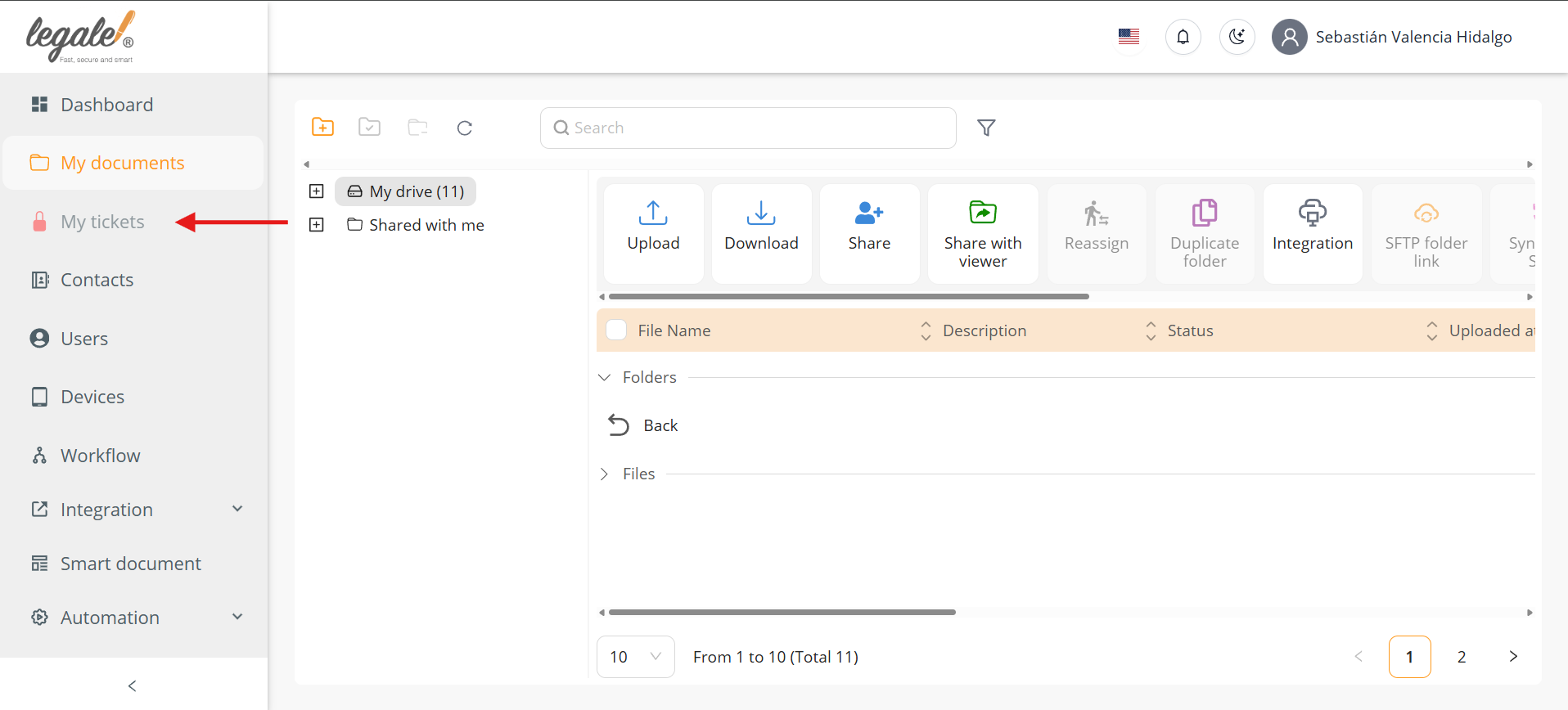
Accessing the My Tickets panel #
Once enabled, the My Tickets option appears in the dashboard. From here, users can view and manage their internal tickets.
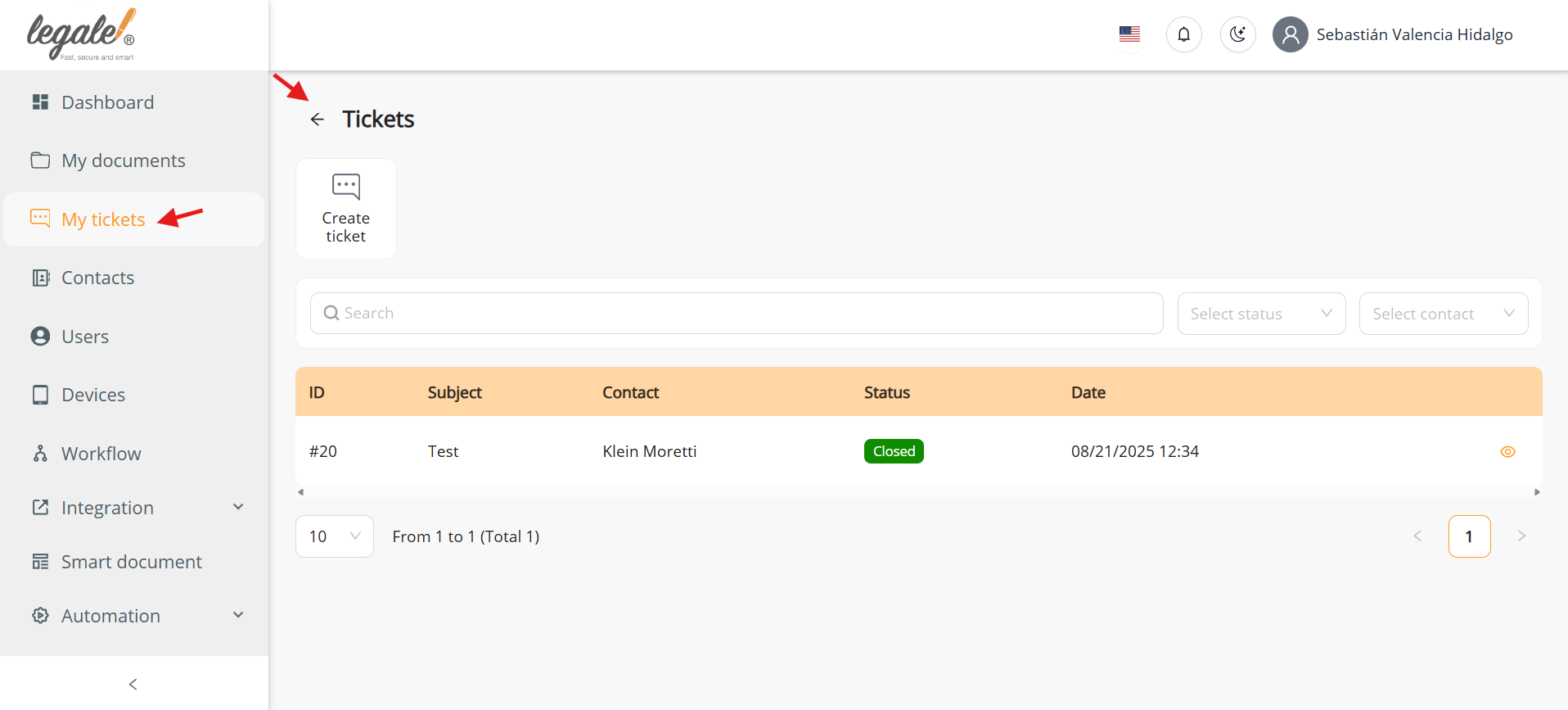
Creating a ticket and viewing user panel #
Inside the module, users can create a new ticket using the Create ticket button. The panel also shows the list of users and their active tickets.
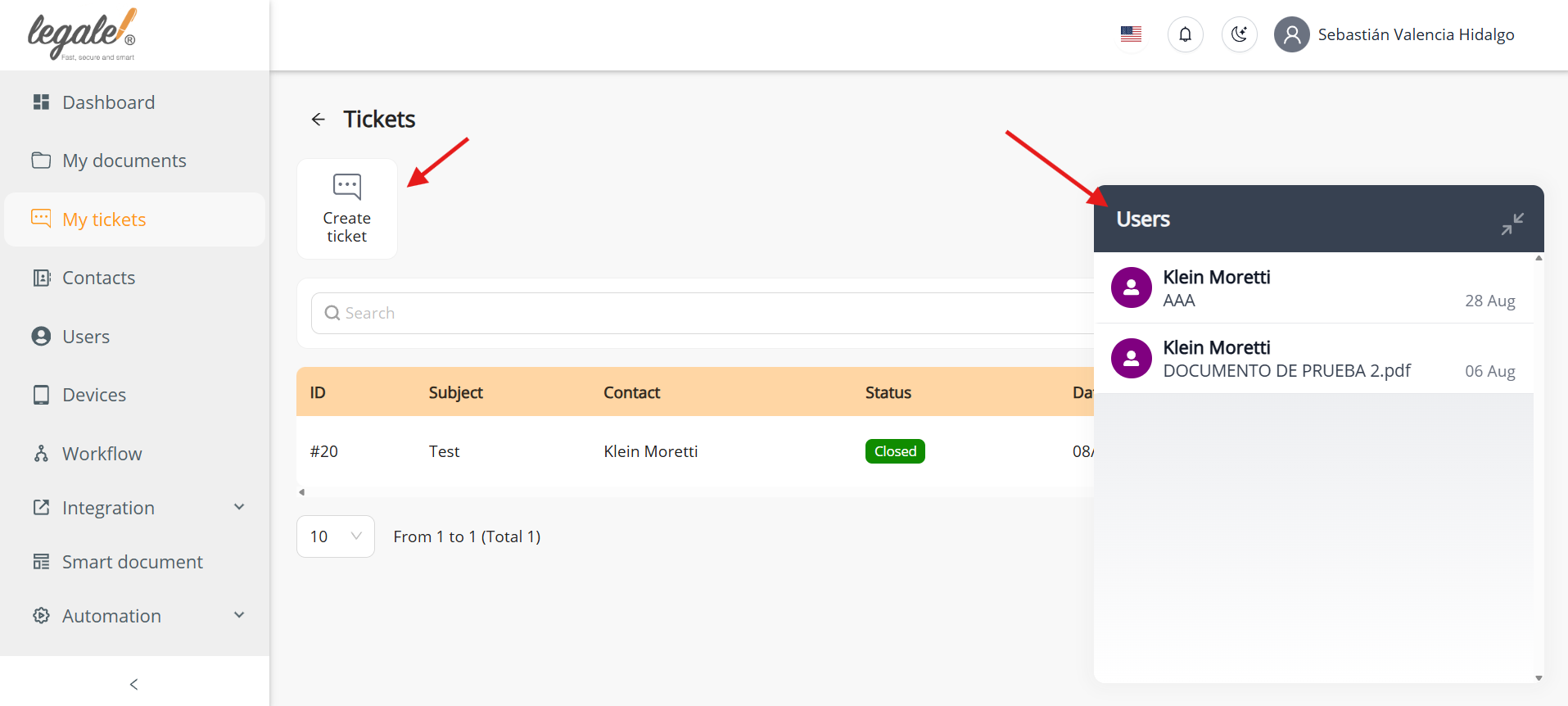
Opening a conversation from the panel #
When a new message arrives, users can access the conversation by clicking the eye icon in the ticket list. This action opens the conversation panel.
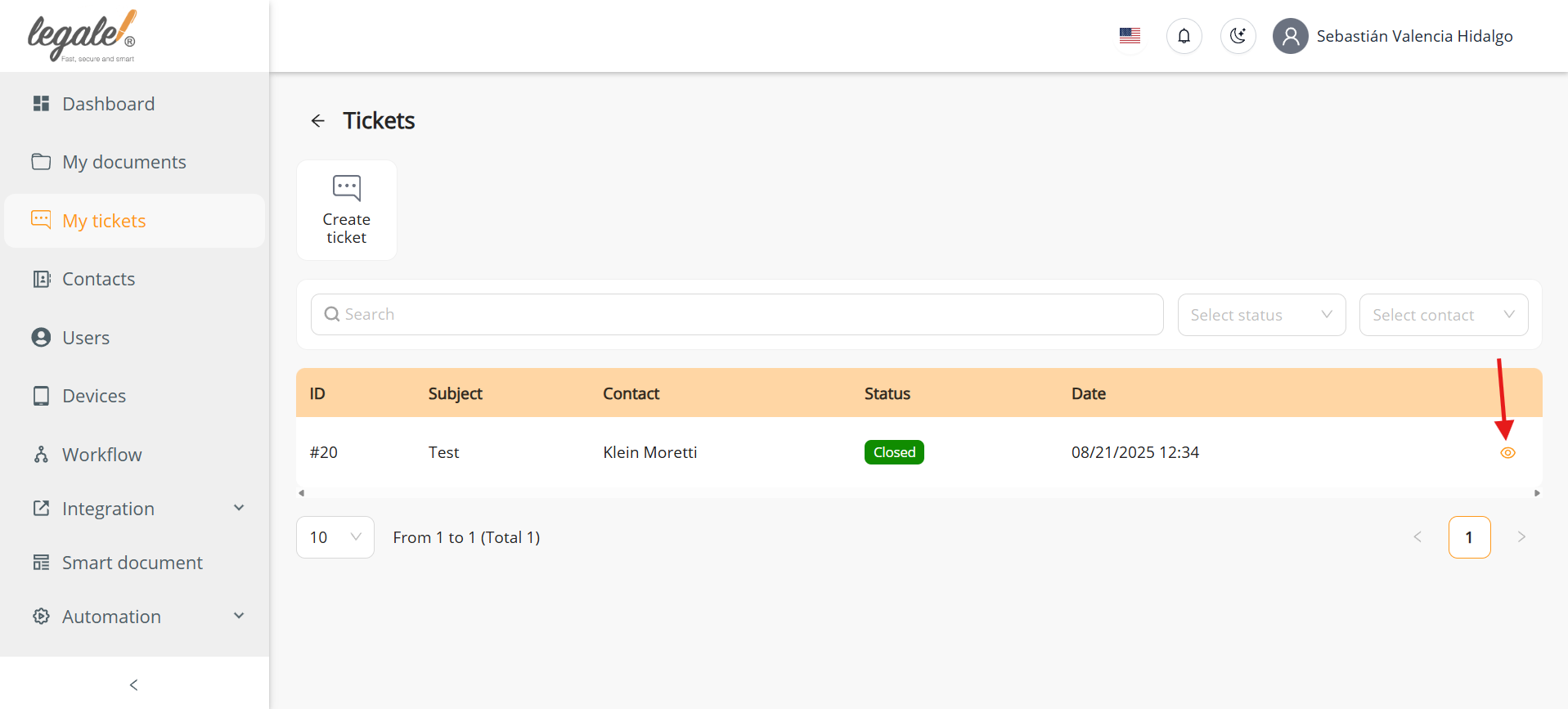
Chat view inside a ticket #
Once inside, the user can see the full ticket details and the chat messages exchanged with other users. Replies can be sent directly in this view.